




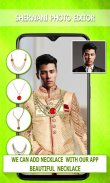



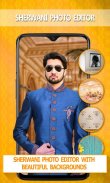
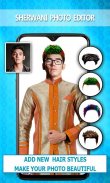



Men Sherwani Photo Suit Editor 2019
Photo Frames

Men Sherwani Photo Suit Editor 2019: Photo Frames ၏ ရွင္းလင္းခ်က္
Men Sherwani Photo Editor 2019 :
Men want to look good in all outfits like traditional wear, Wanna fit your self in Tradition? Then try our Men Sherwani Photo Editor app and fit yourself in the different sherwani with jewels.
Men Sherwani Photo Editor is an application to set different Sherwani on you by live selfie. you can choose from pre-captured photos. In this app, you can try various online Sherwani and check which color Sherwani is perfect for you. you can erase the background and select any other image and set as background to it.
How to use the app?
★ Open the Sherwani button to edit and choose one of your choices by swapping it.
★ You can edit to fit the suit by capturing it through live camera or select from gallery.
★ Erase the unwanted parts of the background and press done to add the stickers like Jewels, Goggles, Pagdi etc.
★ Choose and design which one looks better on the suit.
★ Once your finish editing, click on save option.
★ Save and share your friends or post in your social media apps or you can set it as a profile too.
Best Men Sherwani Photo frames added.
If you like don't like Sherwani color then use the RGB button and change the color of your choice.
Feature to change photo background, you can select the background or from your gallery collection.
Choose any Sherwani and color perfect & fits your personality. you can do all these by Men Sherwani Editor app without any effort and later you can use it to design in the app to buy it out.
Hope this app is helpful to choose your outfit design...
Give It a rate... If you like it ...
အမျိုးသားများ Sherwani ဓာတ်ပုံ Editor ကို 2019:
အမျိုးသားများအတွက်ရိုးရာ wear နဲ့တူအားလုံးမတ်မတ်အတွက်ကောင်းသောကြည့်ဖို့လိုကဘာလဲဆိုတာထုံးတမျးစဉျလာ၌သင်တို့၏ကိုယ့်ကိုယ်ကို fit? ထိုအခါငါတို့ယောက်ျား Sherwani ဓာတ်ပုံအယ်ဒီတာ app ကိုကြိုးစားရတနာနှင့်အတူကွဲပြားခြားနားသော sherwani အတွက်ကိုယ့်ကိုယ်ကို fit ။
အမျိုးသားများအတွက် Sherwani ဓာတ်ပုံ Editor ကိုတိုက်ရိုက် selfie အားဖြင့်သင်တို့ကိုအပေါ်ကွဲပြားခြားနားသော Sherwani set တစ်ခု application ဖြစ်ပါတယ်။ သငျသညျကို pre-ဖမ်းယူထားသည့်ဓါတ်ပုံများကနေရွေးချယ်နိုင်သည်။ ဒီ app ထဲမှာ, သငျသညျအမြိုးမြိုးအွန်လိုင်း Sherwani ကြိုးစား Sherwani သင်တို့အဘို့အပြီးပြည့်စုံသောအရာအရောင်ကိုစစ်ဆေးနိုင်သည်။ သငျသညျနောက်ခံဖျက်ပစ်နှင့်အခြား image ကို select လုပ်ပါကနောက်ခံအဖြစ်သတ်မှတ်နိုင်သည်။
app ကိုသုံးစွဲဖို့ဘယ်လိုနေသလဲ?
★ကဖလှယ်ခြင်းအားဖြင့်သင့်ရွေးချယ်မှုများထဲမှတည်းဖြတ်ရှေးခယျြဖို့ Sherwani button ကိုဖွင့်ပါ။
★သင်ဟာတိုက်ရိုက်ထုတ်လွှကင်မရာကနေတဆင့်ဖမ်းယူခြင်းအားဖြင့်ဝတ်စုံကို fit သို့မဟုတ်ပြခန်းကနေ select လုပ်ပါမှတည်းဖြတ်နိုင်သည်။
★, Jewel, မျက်မှန်ကိုတပ်ပြီးတူစတစ်ကာများ add ပြုနောက်ခံနှင့်စာနယ်ဇင်းများ၏မလိုချင်တဲ့အစိတ်အပိုင်းများကိုဖျက်ရန် Pagdi စသည်တို့ကို
★အဆိုပါဝတ်စုံကိုအပေါ်ပိုကောင်းကြည့်ရာတစျခုကိုရွေးချယ်ပါနှင့်ဒီဇိုင်း။
★သင့်ရဲ့ finish ကိုတည်းဖြတ်ပြီးတာနဲ့ option ကိုမှတပါးအပေါ်ကိုကလစ်နှိပ်ပါ။
★ Save မျှဝေသင်၏မိတ်ဆွေများသို့မဟုတ် post ကိုသင့်ရဲ့လူမှုမီဒီယာ apps များအတွက်သို့မဟုတ်သင်လည်းပရိုဖိုင်းအဖြစ်သတ်မှတ်နိုင်သည်။
အကောင်းဆုံးအမျိုးသားများအတွက် Sherwani ဓာတ်ပုံဘောင်ကဆက်ပြောသည်။
သင်ကြိုက်နှစ်သက်ပါလျှင် Sherwani အရောင်ထို့နောက် RGB button ကိုသုံးပါနှင့်သင့်ရွေးချယ်မှု၏အရောင်ကိုပြောင်းလဲကြိုက်နှစ်သက်ကြပါဘူး။
ဓာတ်ပုံကိုနောက်ခံကိုပြောင်းလဲ feature, သင်နောက်ခံသို့မဟုတ်သင့်ပြခန်းစုဆောင်းမှုထဲမှရွေးနိုင်သည်။
မည်သည့် Sherwani နှင့်အရောင်စုံလင်သော Choose & သင့်ရဲ့ကိုယ်ရည်ကိုယ်သွေးကိုက်ညီ။ သင်သည်မည်သည့်အားထုတ်မှုမပါဘဲအမျိုးသားများ Sherwani Editor ကို App ကထိုအမှုအလုံးစုံတို့ကိုပွုနိုငျနောက်ပိုင်းတွင်သင်ကထွက်မဝယ်ဖို့ app ထဲမှာဒီဇိုင်းကိုအသုံးပြုနိုင်ပါတယ်။
ဒီ app ကသင်၏မတ်မတ်ဒီဇိုင်းကိုရွေးချယ်ဖို့အထောက်အကူဖြစ်ပါတယ်မျှော်လင့်ပါတယ် ...
ဒါဟာနှုန်းကို Give ... သင်ကမကြိုက်ဘူးလိုလျှင် ...





















